#CAD As-Built Drawings
Explore tagged Tumblr posts
Text
Unveiling the Importance of CAD As-Built Drawings in Construction Projects
In the realm of construction projects, precision and accuracy are paramount. Every detail, every measurement, and every dimension matter significantly. This is where CAD (computer-aided design) as-built drawings come into play. They serve as the backbone of project documentation, offering a comprehensive and detailed representation of the built environment post-construction. Let's delve into the significance of CAD as-built drawings in construction projects and how they revolutionize the industry.
What are CAD As-Built Drawings?
CAD as-built drawings are detailed representations of structures or spaces created after construction is completed. They provide an accurate depiction of the actual conditions of a building or facility, capturing every aspect of its design and construction. These drawings are based on precise measurements taken during site inspections, ensuring that they reflect the true dimensions and configurations of the built environment.

The Importance of CAD As-Built Drawings
Accurate Documentation: CAD as-built drawings serve as a crucial form of documentation for construction projects. They provide an accurate record of the final built environment, including all modifications and alterations made during the construction process. This documentation is invaluable for future reference, maintenance, and renovation projects.
Facilitating Renovation and Retrofitting: In renovation and retrofitting projects, CAD as-built drawings play a vital role in planning and execution. They provide architects, engineers, and contractors with detailed information about the existing structure, helping them identify potential challenges and opportunities for improvement.
Enhancing Decision-Making: CAD as-built drawings enable stakeholders to make informed decisions throughout the construction process. By having access to accurate and up-to-date documentation, project managers can identify discrepancies, resolve conflicts, and ensure that the project stays on track.
Streamlining Communication: CAD as-built drawings serve as a common reference point for all stakeholders involved in a construction project. They help streamline communication and collaboration among architects, engineers, contractors, and other parties, reducing the likelihood of misunderstandings or errors.
Improving Project Efficiency: With CAD as-built drawings, project teams can work more efficiently and effectively. By having access to detailed documentation, they can avoid rework, minimize delays, and optimize resource allocation, ultimately saving time and money.
Conclusion
In conclusion, CAD as-built drawings are an indispensable tool in the construction industry. They provide a comprehensive and accurate record of the built environment, facilitating renovation, retrofitting, and maintenance projects. By leveraging CAD technology, construction professionals can streamline project workflows, enhance decision-making, and ultimately deliver better outcomes for clients. As construction projects become increasingly complex and demanding, the importance of CAD as-built drawings will only continue to grow, shaping the future of the industry.
0 notes
Text
Top As Built Drawings Provider - Geninfo Solutions
We take immense pride in offering top-tier as built drawings service across Canada. Our commitment to excellence and precision is evident in every project we undertake. With a dedicated team of experienced professionals and cutting-edge technology, we ensure that our as built drawings are not only accurate but also tailored to meet the specific needs of each client. From intricate architectural details to structural modifications, our as built drawings provide a comprehensive representation of the final state of your project. Trust us to deliver meticulous documentation that empowers your future decisions and projects. Discover a new standard of accuracy with us.
Visit us at: https://www.geninfosolutions.com/as-built-drawings.php
3 notes
·
View notes
Text
Scan to bim services | point cloud to bim modeling | rvtcad
Scan to Building Information Modeling (BIM) is a modern service that combines cutting-edge technology and digital modeling to improve how buildings and infrastructure are designed, constructed, and managed. This method is especially useful for existing buildings or construction sites where accurate measurements are crucial for renovation or repair work. The core of Scan to BIM lies in using laser scanning to capture a detailed 3D representation of a structure, known as a point cloud. This data is then transformed into a BIM model, which can be used by architects, engineers, and contractors for planning, design, and facility management.

In this article, we will explore how Scan to BIM works, its advantages, and how companies like RVTCAD are leading the way in offering these essential services.
What is Point Cloud Data?
Point cloud data is a 3D collection of data points that represent the physical features of an object or a space. This data is captured using a laser scanner or LiDAR (Light Detection and Ranging) technology. The scanner shoots laser beams across the environment, and by measuring the time it takes for the beams to bounce back, the device calculates the distance to various surfaces. This process creates a dense "cloud" of points, each representing a specific location in space.
These data points together form a highly accurate 3D model of the environment, capturing even the smallest details. This point cloud is used as the foundation for creating a more detailed and usable BIM model.
How Does Point Cloud Data Turn into a BIM Model?
Turning point cloud data into a fully functional BIM model is an important process in Scan to BIM services. This transformation involves several key steps, each designed to ensure accuracy and usability.
Laser Scanning and Data Collection The first step in the Scan to BIM process is the actual data collection, which involves using a laser scanner to capture the environment. The scanner sends out laser beams in all directions. As the laser beams hit surfaces, they reflect back to the scanner, and the device calculates the distance to each surface. The result is a "point cloud" that contains millions of data points representing the scanned area. These points can describe walls, ceilings, floors, columns, doors, windows, and other physical elements of a building or space.
Processing the Point Cloud After the point cloud is captured, the next step is processing the raw data. Laser scanners sometimes capture noise or irrelevant data that doesn’t reflect actual physical features. This is especially common in outdoor or complex environments. The data is cleaned up to remove unwanted points, and the remaining data is then aligned and merged to create a continuous 3D representation of the scanned area.
Building the BIM Model Once the point cloud is processed, it can be imported into BIM software, like Autodesk Revit. In this stage, architects and engineers use the point cloud as the basis to build the BIM model. This means adding architectural elements like walls, doors, windows, floors, ceilings, and even HVAC systems into the model. The goal is to create a digital representation of the physical space that closely matches the real-world measurements provided by the point cloud.
This process requires professional expertise, as it’s important that every detail is accurately mapped to the point cloud data. The resulting BIM model will then serve as a comprehensive and accurate blueprint for the building or construction site.
Verification and Quality Control After the BIM model is created, it undergoes a verification process. The model is compared to the point cloud data to ensure that everything aligns correctly. Any discrepancies or inaccuracies found are corrected. The goal is to ensure that the BIM model reflects the exact dimensions and features of the original structure, avoiding costly mistakes later in the project.
Delivering the Final BIM Model Once the model passes verification, it is ready to be delivered to the client. This BIM model is highly detailed and can be used for a variety of purposes, including design, renovation, construction, and ongoing facility management. The digital model can be accessed by all stakeholders in the project, including architects, engineers, contractors, and project managers.
Benefits of Scan to BIM Services
Scan to BIM services offer numerous advantages that make them highly valuable to the construction and architecture industries. Below are some of the key benefits:
Increased Accuracy One of the main advantages of Scan to BIM is the accuracy of the data. Laser scanning provides highly precise measurements, ensuring that the point cloud data is an exact representation of the real-world environment. This level of accuracy is crucial for renovation or retrofit projects where existing building conditions must be carefully recorded.
Faster Data Collection Traditional methods of measuring a building involve manually taking measurements and creating drawings. This can take weeks or even months depending on the size of the structure. Laser scanning, on the other hand, is a fast process that captures detailed data in a fraction of the time. This helps teams save time and reduce the duration of on-site work.
Cost-Effective By reducing the risk of errors, Scan to BIM can help save costs in the long run. The ability to catch potential issues during the design phase, before construction begins, prevents costly rework and delays. Additionally, Scan to BIM eliminates the need for manual surveys and measurements, further reducing costs.
Improved Collaboration BIM models are digital, making it easier for different teams to collaborate. Architects, engineers, contractors, and facility managers can all work from the same 3D model, leading to fewer miscommunications and more efficient project workflows. It also allows for better decision-making, as stakeholders can visualize the entire project before it is built.
Enhanced Visualization With BIM, you are not working from 2D drawings but from 3D models that provide a much clearer understanding of the project. This improves planning, design, and construction. Issues such as spatial conflicts between systems can be identified and resolved before any physical work begins, saving time and avoiding complications later in the process.
Ideal for Renovation and Retrofitting For renovation or retrofitting projects, Scan to BIM is especially valuable. It allows designers to work with highly accurate as-built models, making planning modifications, extensions, or upgrades to existing structures easier. The ability to visualize existing conditions ensures that the renovation works seamlessly with the original design.
Conclusion
Scan to BIM services have revolutionized the construction and architecture industries by providing accurate, fast, cost-effective solutions for creating 3D models from point cloud data. Whether it's for new construction, renovation, or facility management, Scan to BIM helps streamline the entire process, from planning to execution. Companies like RVTCAD are at the forefront of this technology, offering expert services that make the most of laser scanning and BIM modeling. As technology advances, Scan to BIM will play an even more important role in the future of building design and construction, making projects faster, more accurate, and more efficient.
#scan to bim#point cloud to bim#3d laser scanning#as-built drawing#bim laser scanning#as-built drawings#point cloud to cad
0 notes
Text
How Land Survey Drafting Services Can Help Engineers

Land survey drafting services play a crucial role in modern engineering projects, providing accurate and detailed representations of land and structures. These services are indispensable in industries like construction, urban planning, real estate development, and infrastructure design. Engineers rely on precise land survey drafting to ensure the success of their projects, as it impacts everything from feasibility studies to final construction.
This blog will explore how land survey drafting services assist engineers, highlighting their importance, applications, and benefits.
Understanding Land Survey Drafting Services
Land survey drafting involves converting survey data into detailed drawings and maps. These drafts represent the physical features, boundaries, elevations, and other critical aspects of a site. The drafting process uses specialized software like AutoCAD, Civil 3D, and Revit to create highly accurate and scalable plans.
Key elements included in land survey drafting:
Boundary surveys: Define property lines and ownership.
Topographic surveys: Map land elevations and contours.
As-built surveys: Show existing structures and site conditions.
Construction staking: Provide precise location data for construction.
Subdivision plans: Guide the division of land into plots for development.
Benefits of Land Survey Drafting for Engineers
1. Enhanced Project Planning and Feasibility Studies
Accurate land survey drafting is the foundation of effective project planning. Engineers use these detailed drafts to:
Assess site conditions.
Identify potential challenges like uneven terrain or drainage issues.
Plan infrastructure layouts such as roads, pipelines, and utilities.
With reliable data at hand, engineers can make informed decisions, reducing the risk of costly mistakes.
2. Improved Design Accuracy
Engineers rely on survey drafts for precise design work. These drafts ensure that:
Architectural and structural designs align with site constraints.
Grading plans meet environmental regulations.
Utility placements are optimized.
Accurate survey data minimizes discrepancies between design intent and construction outcomes, ensuring seamless project execution.
3. Streamlined Regulatory Approvals
Compliance with local zoning laws and building codes is a critical step in any engineering project. Land survey drafting services provide the necessary documentation to:
Demonstrate property boundaries.
Show adherence to setback requirements.
Present accurate topographical data for environmental assessments.
Well-prepared survey drafts accelerate the approval process, saving engineers time and effort.
4. Enhanced Collaboration Across Disciplines
Land survey drafting bridges the gap between multiple stakeholders, including architects, engineers, and contractors. Clear and accurate drafts enable:
Better communication of design intent.
Improved coordination of workflows.
Faster resolution of potential conflicts.
Collaborative planning ensures projects stay on track and within budget.
Applications of Land Survey Drafting in Engineering
1. Civil Engineering
Civil engineers use survey drafting for designing and constructing roads, bridges, dams, and drainage systems. Topographic and boundary surveys provide crucial insights into terrain and land use, enabling efficient project execution.
2. Structural Engineering
Structural engineers rely on survey drafts to ensure that foundations and other structural components align with the site’s geotechnical conditions. Accurate as-built surveys help them verify that construction adheres to design specifications.
3. Urban Planning and Development
In urban planning, survey drafting services help engineers design layouts for residential and commercial developments. Subdivision plans, combined with topographic data, guide efficient land use and infrastructure development.
4. Environmental Engineering
Environmental engineers use survey drafting to assess and mitigate the environmental impact of projects. This includes mapping flood zones, evaluating drainage systems, and ensuring compliance with environmental regulations.
5. Utility and Infrastructure Projects
Utility engineers depend on survey drafting for designing water supply systems, electrical grids, and telecommunications networks. Drafts provide critical data on terrain, property boundaries, and existing infrastructure.
Technology Driving Land Survey Drafting
Modern land survey drafting leverages advanced tools and technologies to deliver highly accurate results. These include:
1. CAD Software
Computer-Aided Design (CAD) tools like AutoCAD and Civil 3D allow engineers to create detailed 2D and 3D drafts. These tools improve drafting efficiency and provide precise representations of site conditions.
2. GIS Integration
Geographic Information Systems (GIS) integrate spatial data with survey drafts, providing engineers with insights into land use, zoning, and environmental factors.
3. Drone Surveys
Drones equipped with LiDAR and photogrammetry capture high-resolution data, which is then processed into detailed drafts. This technology significantly reduces the time and cost of traditional surveying methods.
4. Laser Scanning
Laser scanning generates accurate 3D models of existing structures and landscapes. Engineers use these models to ensure designs align with real-world conditions.
Why Engineers Should Outsource Land Survey Drafting
Outsourcing land survey drafting services to specialized firms offers several advantages for engineers:
1. Access to Expertise
Professional drafting firms employ experienced drafters who are well-versed in industry standards and software. This expertise ensures high-quality outputs.
2. Cost Efficiency
Outsourcing eliminates the need for in-house resources and software investments. Engineers can allocate their budgets more effectively by partnering with drafting service providers.
3. Faster Turnaround
Dedicated drafting teams can deliver accurate survey drafts within tight deadlines, allowing engineers to focus on core project tasks.
4. Scalability
Drafting service providers can handle projects of varying complexity and size, making them a flexible solution for engineers working on multiple projects.
Conclusion
Land survey drafting services are indispensable for engineers across disciplines, providing the foundation for accurate designs, streamlined workflows, and successful project execution. By leveraging advanced technologies and partnering with expert drafting firms, engineers can overcome challenges and deliver high-quality outcomes.
Whether it’s designing infrastructure, planning urban developments, or ensuring regulatory compliance, land survey drafting empowers engineers to build with confidence.
#Land Survey Drafting Services#CAD Drafting Services#Land Survey#Engineers#Land Development#AutoCAD#Civil 3D#Revit#Boundary surveys#Topographic surveys#As-built surveys#Construction staking#Subdivision plans#Project Planning#construction#outsource cad drafting services#cad design services#cad outsourcing#cad outsourcing services#outsource drafting services#cad design and drafting services#cad drawing services#cad service provider#cad services
0 notes
Text

Elevate your structural projects with Silicon Engineering Consultant's premier Structural BIM Services In Chicago.
Visit Us:
#Structural 3D Modeling#Schematic Design Documentation#Structural Drafting and Detailing#Revit 3D Modeling#As-Built Modeling and Drawing#Structural BIM Design and Drafting Services#Structural BIM CAD Services#BIM Modeling Services#Structural BIM Modeling Services#Structural BIM Engineering Services
1 note
·
View note
Text
DIY (Do It Yourself) As-Built CAD Drawings for Drafting Projects
DIY As-Built CAD drawings empower individuals to become active participants in the design and drafting process. By embracing this hands-on approach, enthusiasts can not only save costs but also develop valuable skills, unlocking a world of creative possibilities.
#as-built CAD drawings#CAD drafting service#drafting services#CAD drawing service#DIY CAD drawing#design and drafting
0 notes
Text
Discover excellence in BIM and Construction Document Production Services with Geninfo Solutions Inc, a prominent Canadian leader. Specializing in third-party BIM, our services have evolved through collaborative efforts to achieve optimal results for our clients. As early proponents of BIM in India and Canada, our philosophy at Geninfo revolves around fostering a continuous process of growth and improvement in virtual construction.
Explore our comprehensive range of services, including As Built Drawings, BIM Consulting Services, BIM Modelling Services, BIM Services, CAD Services, and Coordination Drawings. Our commitment to excellence is reflected in every aspect of our work, ensuring precision and efficiency in virtual construction processes. Visit https://www.geninfosolutions.com/ to experience the forefront of BIM expertise and witness how Geninfo Solutions Inc is shaping the landscape of construction documentation and virtual modeling.
#as built drawings#BIM Consulting Services#BIM Modelling Services#BIM Services#CAD Services#Coordination Drawings#Scan To BIM Services
1 note
·
View note
Text
Best Rebar Detailing Services in Swindon, UK at a very low cost

As a leading provider of Rebar Detailing Services, Silicon EC UK Limited stands at the forefront of delivering exceptional structural solutions in Swindon, United Kingdom. Rebar detailing is an essential component in the AEC industry, ensuring the accuracy and precision of reinforced concrete structures. We create precise and comprehensive Rebar Detailing Drawings in both 2D and 3D formats, utilizing industry-leading software to ensure accuracy and clarity. We collaborate closely with fabricators and contractors to produce Shop Drawings that clearly convey the rebar layout and specifications. This collaborative approach streamlines communication and ensures seamless integration of rebar detailing into the overall construction process.
To experience the Silicon EC UK Limited difference, contact us today and let us transform your construction projects with our unparalleled Rebar Detailing Services. We are confident that we can exceed your expectations and deliver the results you need to achieve construction excellence.
For More Information Visit to Our Website:
#Rebar Detailing Services#3D Rebar Detailing Services#Rebar Estimation Services#Bar Bending Schedules Services#Joint and Slab Detailing Services#Grade Column Detailing Services#Roof Truss and Joint Detailing Services#CAD Design#CAD Drafting#CAD Drawing#Engineering Services#Engineering Company#Rebar Detailing Company#Rebar Detailing Firm#As Built Drawing Services#Rebar Detailing Drawing Services
0 notes
Text
MEP- BIM Outsourcing Services In India, USA | Cadeosys
Cadeosys is a qualified MEP Design & Drafting Services provider organisation in India and the USA , Providing outsourced CAD, BIM, and MEP Outsourcing services. Here, we provide top-notch, on-time, cost-effective services. Our business employs a group of exceptionally qualified and creative MEP engineers, designers, consultants, and modelers that serve as an extended arm for significant AEC sectors around the world. Speak to our team if you need more information about the services. You and your project are only a phone call or email away from us.
website : https://cadeosys.com/ https://cadeosys.us/ Contact : 9037963633 Email : [email protected]
https://www.facebook.com/Cadeosys
https://twitter.com/Cadeosys
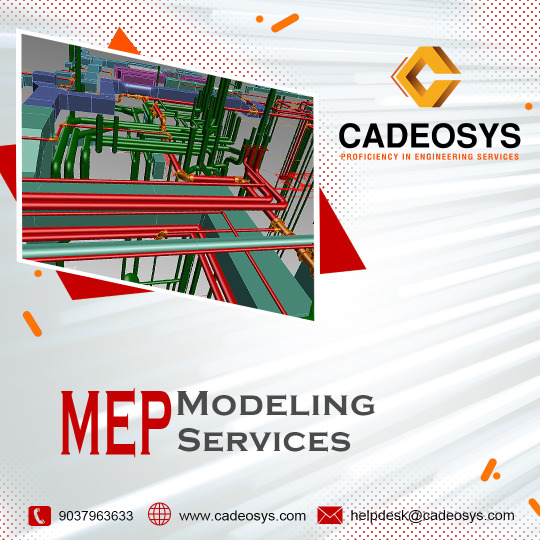
#cadeosys#AECservices#construction#bim modeling#onsitecoordination#ClashDetection#as built drawing#CadOutsourcingServices#bim#mep#cad#hvac#revit#architectural services#autocad#engineering services#3drendering#2D drafting services#design and drafting#Point Cloud Services#plumbing#engineering consultancy#OutsourcingServices#3D Rendering#3d modeling#mep bim services in india#electricalengineering
0 notes
Note
Hello there!
I'd like to know your advice on drawing tablets?
As in, what do you use for your digital art? Is there any you suggest?
I'm planning on getting one, but there are so many options, and I'd like to know your opinion and preference.
Thank you ^^
hi anon! thanks for the question!
i draw with a samsung galaxy tab s7!
BUT if this is your first time drawing digitally, then it's a good idea to test out if you like it with cheaper options first (so you don't drop a whole lot of money on a hobby/medium of art you don't enjoy)
some suggestions:
if you have a smart phone, try drawing with your finger using free to use drawing apps like ibispaint X or HiPaint (i recommend HiPaint cuz the UI is a lot simpler and less overwhelming, but both have a good selection of tools. i wanna say ibispaint has better text tools tho and there's A LOT more tutorials and resources online) drawing digitally with your finger is different from drawing digitally with a pen AND drawing traditionally, but this is a good way to familiarize yourself with digital art tools. a very simple entry point if you already have a smart phone.
if you don't want to draw with your finger (understandable, i personally couldn't stand it) you can try simple drawing tablets, which are the tablets that you plug into your computer/laptop, come with a pen, but they don't have a screen you draw directly on. they're actually a lot more affordable nowadays (i saw some for under $50 CAD, which is WILD), so that’s a good starting option if you want to draw with a pen. with a pen, you have more control with line weights than you do with your finger, but it takes practice to get used to. it also takes some getting use to drawing on a tablet and looking at your monitor, but this is where i started haha. i still have my old bamboo wacom create drawing tablet. but nowadays, other brands like xp-pen and huion are very comparable to wacom, so definitely consider getting a cheaper one to try out first. of course, if you go with a drawing tablet, you'll need an art program on your computer. i've used photoshop and clip studio paint and they're very good, but probably overwhelming for people who are new to digital art (they are loaded with tools and you have to really familiarize yourself with the menus and everything). there are probably simpler options available... but i'm not as familiar with them. oh wait, i think there are some drawing tablets that can also connect with your smart phone too nowadays. man, that's so cool. that's probably a better option instead of purchasing photoshop or clip studio paint right off the bat.
if you REALLY want a screen display experience, try a cheaper general tablet. iPads are a popular option if you're comfortable with the Apple ecosystem (i'm not 😅) but they can be pricey PLUS you have to buy the Apple pen separately. for Android, I'm pretty sure even the Samsung Galaxy Tab S6 is a solid choice and it comes with a pen unlike an iPad. the SPen is built with Wacom tech, so you know it's quality. and while iPad has Procreate, HiPaint is available for Android and it's basically a Procreate clone (i explain more about HiPaint here) otherwise, ibisPaint X is also good and infinite painter is probably the most sophisticated free to use drawing app i've encountered (sophisticated as in it does a pretty good job at imitating traditional media in their brushes. it's cool, but the free version is very limited).
also if you like watching videos, Brad Colbow and Teoh on Tech on YouTube are great resources. they specifically review tech from an artist's perspective.
why i suggest testing it out is because if you're used to drawing traditionally, then switching to digital is a different experience. some artists can't get used to drawing digitally, and that's fine. that's why it's a good idea to test it out with a cheaper option first to see if you like it and to give yourself time to familiarize yourself with drawing apps/programs. i actually kinda hated drawing digitally at first. i didn't have the same level of control that i was used to with drawing traditionally. and overtime i made a lot of bad habits with my digital art that i had to unlearn by switching back to traditional art for a couple years (some bad habits like: relying on the Undo button to make "perfect" lines; trying to draw really fast because the pen glides over the screen unlike a pencil has friction against paper) so... give it a try and just let yourself have fun. don't worry about making anything perfect, just have fun!
#ask the crab#i hope you have fun!#i first got my bamboo wacom tablet in 2011#and it's still very good#i use my samsung tablet now because i really like the screen display experience#and the fact i can bring it with me on the go without my laptop#i like digital art#but i'll still occasionally switch to traditional art#that's how i deal with art block#i switch something up and just experiment with a different medium for a little while#that gets me out of the perfectionist mindset too#i can't spam the undo button if there's no undo button with pen and paper#the reason why i switched to digital art recently was because i was struggling with sketching with traditional art a little while back#i was designing a new DCA OC with a body type i am not familiar with drawing#and it was just getting frustrating trying to get the body shape right#so i took a break and switched to drawing chibis in digital art so i could give myself a refresh#i eventually was able to design that character#but i did it digitally#i'll share him soon#i haven't really decided on an outfit for him yet
21 notes
·
View notes
Text

At Biju's (Architecture RED) 50th. With Sameep, Sridhar and Abin.
I first met Biju in New York. He was Biju Chirathalattu then - rising urban design star at Fox & Fowle. My friend Projjal told me about him...describing his talents and highlighting the fact that he was Malayalee and so we should meet. Right from those early days one could see the spark in Biju’s eyes...especially when there was good fried chicken and coke!
He was part of a large network of Indian friends - bonding around the struggles of being an architect in the Big Apple - no money, crappy housing, long hours, and Cricket, of course. I remember vividly the risks we would take braving really shady parts of Brooklyn to go to that one friend’s place (usually Biju’s) where all of us had pooled money to invest in a dish to watch the World Cup. Biju orchestrated a ‘get-together’ at Fox and Fowle of this motley group to discuss the challenges and I think to start a revolution (Indian architects fighting for better pay, festival holidays, and well just fighting, being political).
We called the group PYASA (Poor Young Architects from South Asia). Nothing came of this, but I saw then, Biju’s love for the microphone, panel discussions and saving the world. Needless to say, I resonated deeply with Mr. Chirathalattu.
Biju came back from the US in 2008 and over the past 15 years, has made significant contributions to Indian architecture and urban design - He has single-handedly proven that one can spend 25 days in a month traveling - to teach, give lectures, sit on committees, do social work, go for holidays, etc. and still manage to produce incredible work, at scale. Much credit to Kishore and the great team they have built at RED. I have been deeply privileged to have been featured on double bills, the B&B show, Raj Menon calls it, on a number of occasions and can now very convincingly make his presentations, which often run for hours. I am not sure though, how many more times I can listen to him talking about the Ground, density and his hero Charles Correa...!
But jokes aside, I think the great talent that Biju has is his ability to arrive at and articulate big ideas quickly and effectively. We recently worked together on a plan for a large parcel of land in Noida - and it was incredible to see how effortlessly Biju established the general frameworks within which one could develop the scheme. A rare gift.
Biju’s enduring fascination with Politics and Cricket are inspirational. I have seen him working late into the night - feverishly drawing on CAD, while Arnab, Rajdeep, John Stewart or Oliver are blaring on YouTube. He has deep and wide ranging opinions on everything, and like a true Malayalee, will kindly offer unsolicited pronouncements on the state of world and highly developed ways in which to fix things. His fascination with housing is fundamentally connected to this preoccupation with Socialism and Correa’s ideas on Equity.
Biju and Saira got married in Kottayam sometime in 2003. I was there. Sameep and Kishore were there too. It is obvious Biju got really lucky with Saira! If left to his own devices, Biju would be much more overweight, much worsely dressed, and a lot more insufferable. I have heard that Mr. Kuriakose is now taking regular walks, even playing tennis. I am sure Saira inspires him - because with every passing year she looks more like his daughter! Saira brings culture and balance to Biju’s life. Some of the most meaningful things Biju has done are with her, Abin and Parvathi as part of the Hashtag Collective.
Biju is a doting father and loving son - I know he has recently become an authority on 10th Std. Physics, Chemistry and Maths. Lucky, Leah? He brings both a strong, non-negotiable, Achayan’s patriarchy and a humour to parenting...but I know for a fact that both Leah and Rene, have him wrapped around their little fingers. Both of them have got his wit and self assuredness. In fact, I think this mischievous humour and typical mallu nonchalance come from his wonderful Mum, who is the only one who can put Biju in his place!
Every evening I visit my Mum after work and invariably Biju calls just to catch up...and my Mum jokes that my second brother is calling. We do have a deep bond - we share our ideals as architects, our boarding school experience, our lecture circuit over saturation and our true and selfless love for chicken and coke…both of us unusual mallu teetotallers.
I take deep inspiration from his ability to see very quickly the opportunities in each situation, his innate sense of where power lies, his charm, wicked sense of humour and forthrightness.
It’s wonderful we are here to celebrate Biju’s 50th together - it does feel like he crossed this threshold years ago - but now that he’s here, he can truly exercise the privilege, which only age gives you, of being wiser than all those young upstarts, always being right (Saira, Leah and Rene please note), having a conveniently erratic memory, and being elegantly, gracefully overweight! But Biju has been abusing these privileges for many years already!
Suni and I are lucky to have you and Saira so close…we don’t meet as often as we should���I think we need to do more lectures…but you are the closest friends we have.
Suni and I congratulate you, Biju in completing a half century, with a fantastic highlights reel, and wish you a fulfilling and eventful march to a century…
5 notes
·
View notes
Text
Unlocking Precision: The Importance of CAD As-Built Drawings
CAD as-built drawings refer to detailed and accurate representations of a structure or space created after construction is completed. These drawings are typically based on measurements taken during site inspections and are crucial for renovation, retrofitting, or maintenance purposes. They provide an accurate depiction of the actual conditions of a building, helping architects, engineers, and contractors make informed decisions and plan future projects effectively.

0 notes
Text
As Built drawings the Blueprint of Perfection
As Built Drawings stand as the blueprint of perfection in the industry of construction and design. These meticulously crafted documents serve as the concrete representation of the actual structure, ensuring accuracy and precision. The journey from initial concept to tangible reality is captured flawlessly in As Built Drawings, making them indispensable in construction projects. As Built drawings not only reflect the physical dimensions but also encapsulate the nuances of the built environment.
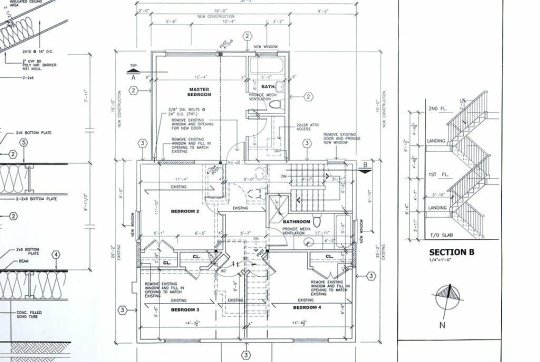
When it comes to achieving this level of precision, trust is paramount. Geninfo Solutions excels in delivering unparalleled accuracy in As Built Drawings. For top-notch services that bring your visions to life, consider Geninfo Solutions as your go-to partner for As Built drawing excellence.
#As Built drawings#As Built drawings Services#As Built drawings Services in Canada#CAD Services#BIM Services
1 note
·
View note
Text
Scan to bim transforming point cloud to Revit Modeling
In the construction and architectural industry, precision is everything. Every detail counts, and the need for accurate representations of existing structures is crucial. This is where Scan to BIM (Building Information Modeling) comes into play, revolutionizing the way professionals approach renovation, retrofitting, and restoration projects. By converting point clouds into detailed Revit models, Scan to BIM offers a reliable and efficient solution for creating accurate digital representations of physical spaces. This article explores the process, benefits, and applications of Scan to BIM, with a focus on the services provided by RVTCAD.

What is Scan to BIM?
Scan to BIM is the process of using 3D laser scanning technology to capture the exact dimensions and features of a building or structure. This technology generates what is known as a "point cloud"—a dense collection of data points that represent the surface of the scanned object. These point clouds can then be converted into detailed 3D models within software like Autodesk Revit, which is widely used in the construction and design industries.
The Process of Converting Point Clouds to Revit Models
Data Collection with 3D Laser Scanning: The first step in the Scan to BIM process is capturing the physical space using 3D laser scanners. These devices send out laser beams that bounce back upon hitting a surface, recording precise measurements. The result is a point cloud that represents millions of points on the scanned surfaces.
Point Cloud Processing: Once the point cloud is generated, the data is processed and cleaned up. This involves removing any irrelevant points, noise, or errors that may have been captured during scanning. The point cloud is then aligned to ensure that all scans are in the correct position and orientation.
Modeling in Revit: The cleaned and processed point cloud is imported into Autodesk Revit, where it serves as a reference for creating a detailed 3D model. This model includes all architectural, structural, and MEP (Mechanical, Electrical, and Plumbing) elements, allowing for a comprehensive digital representation of the building.
Quality Control and Verification: After the Revit model is created, it undergoes rigorous quality checks to ensure accuracy. Any discrepancies between the model and the actual structure are addressed, and the model is fine-tuned to match the real-world conditions as closely as possible.
Benefits of Scan to BIM
Enhanced Accuracy: One of the primary benefits of Scan to BIM is the high level of accuracy it offers. Traditional surveying methods often leave room for error, but 3D laser scanning captures even the smallest details, resulting in models that closely match the physical structure.
Time and Cost Efficiency: By automating the process of capturing and modeling existing conditions, Scan to BIM significantly reduces the time and cost associated with manual measurements and drafting. This efficiency is particularly valuable in large and complex projects.
Improved Collaboration: The detailed Revit models generated through Scan to BIM provide a reliable basis for collaboration among architects, engineers, and contractors. The shared model ensures that all stakeholders are working with the same accurate information, reducing the likelihood of errors and miscommunication.
Facilitates Renovation and Retrofitting: Scan to BIM is especially useful in renovation and retrofitting projects, where accurate as-built information is crucial. The detailed Revit models allow for better planning and execution, ensuring that the new designs integrate seamlessly with the existing structure.
Applications of Scan to BIM
Historic Preservation: Scan to BIM is widely used in the preservation and restoration of historic buildings. The technology allows for the creation of detailed models that can be used to plan renovations while preserving the original features and character of the building.
Infrastructure Projects: In large infrastructure projects such as bridges, tunnels, and highways, Scan to BIM provides an accurate representation of existing conditions, aiding in the planning and design phases.
Facility Management: Facility managers can benefit from the detailed Revit models generated through Scan to BIM. These models serve as a valuable resource for managing maintenance, renovations, and space planning in commercial and industrial buildings.
Building Renovation and Retrofitting: For renovation and retrofitting projects, Scan to BIM provides precise as-built information, allowing for accurate design and integration of new elements with existing structures.
Why Choose RVTCAD for Scan to BIM Services?
RVTCAD is a leading provider of Scan to BIM services, offering expertise in converting point clouds into highly detailed and accurate Revit models. With a focus on quality and precision, RVTCAD ensures that every project is completed to the highest standards, making it a trusted partner in the construction and design industry.
Our expertise in Scan to BIM & 3D Revit modeling services and have years of experience in creating accurate Point cloud to Revit BIM 3D models for as-built purposes as well as for the renovation and refurbishment of any existing building or structure. We provide Scan to BIM services in USA, UK, Germany, Italy, Spain, Australia, Poland, Netherlands, Greece, Belgium, Finland, Switzerland, Malta, Slovenia, and +30 countries.
In conclusion, Scan to BIM is a powerful tool that bridges the gap between the physical and digital worlds. By converting point clouds into Revit models, professionals can work with accurate, reliable data, leading to better project outcomes and more efficient workflows. RVTCAD is at the forefront of this technology, offering services that help you make the most of your Scan to BIM projects.
#scan to bim#point cloud to bim#bim services#3d laser scanning#as-built drawing#bim laser scanning#scan to revit#scan to cad#as-built drawings#point cloud to cad
0 notes
Text
The Importance Of As-Built Drawings In Construction Projects 2024

In the realm of construction, precision and accuracy are paramount. From inception to completion, every detail matters. One crucial aspect that often gets overlooked but plays a significant role in ensuring the success and longevity of a project is the creation and maintenance of as-built drawings. As we delve into the nuances of construction management in 2024, it becomes increasingly evident that as-built drawings are indispensable tools that facilitate efficiency, compliance, and seamless project execution.
What are As-Built Drawings?
As-built drawings are detailed representations of the final constructed project, documenting any modifications, changes, or deviations from the original plans during the construction process. They provide a comprehensive visual record of the project's exact dimensions, spatial relationships, and installations as they exist upon completion. These drawings encompass various disciplines, including architectural, structural, mechanical, electrical, and plumbing systems, offering a holistic view of the built environment.
The Evolution of As-Built Drawings
Traditionally, as-built drawings were created manually, often resulting in inaccuracies and inconsistencies. However, with advancements in technology, particularly Building Information Modeling (BIM), the process has undergone a paradigm shift. BIM enables real-time collaboration, clash detection, and accurate documentation throughout the construction lifecycle, ensuring that as-built drawings reflect the most up-to-date information. In 2024, the integration of BIM into construction practices has revolutionized the creation and utilization of as-built drawings, enhancing their accuracy, accessibility, and utility.
Importance of As-Built Drawings in Construction Projects
1. Compliance and Regulation
In an increasingly regulated industry, adherence to building codes, zoning ordinances, and safety standards is non-negotiable. As-built drawings serve as a critical tool for verifying compliance with regulatory requirements, ensuring that the constructed project aligns with approved plans and meets all necessary guidelines. By maintaining accurate as-built documentation, construction teams mitigate the risk of non-compliance penalties, project delays, and costly legal ramifications.
2. Quality Assurance and Quality Control (QA/QC)
Quality assurance and quality control are integral aspects of construction management, aimed at delivering projects that meet or exceed client expectations. As-built drawings play a pivotal role in the QA/QC process by facilitating thorough inspections, identifying deviations from design intent, and rectifying potential discrepancies promptly. By comparing as-built drawings against initial plans, construction teams can detect errors, discrepancies, or deficiencies early in the construction phase, minimizing rework and ensuring the delivery of high-quality, defect-free structures.
3. Project Documentation and Asset Management
Effective project documentation is essential for future maintenance, renovations, and facility management. As-built drawings serve as invaluable reference documents for property owners, facility managers, and maintenance personnel, providing detailed insights into the building's layout, infrastructure, and systems. In 2024, as-built drawings are not merely static documents but dynamic repositories of information, integrated with digital asset management systems, IoT sensors, and augmented reality (AR) technologies. This integration enables seamless asset tracking, predictive maintenance, and data-driven decision-making throughout the building's lifecycle, optimizing operational efficiency and prolonging asset lifespan.
4. Risk Mitigation and Dispute Resolution
Construction projects entail various risks, ranging from design errors and material shortages to unforeseen site conditions and contractor disputes. As-built drawings serve as crucial evidence in mitigating risks and resolving disputes by providing an accurate record of construction activities, timelines, and modifications. In the event of litigation or insurance claims, as-built drawings can substantiate claims, clarify responsibilities, and facilitate expedited resolutions, thereby safeguarding project stakeholders' interests and preserving professional reputations.
5. Continuity and Future Development
As-built drawings lay the foundation for future development, expansions, or renovations of existing structures. By documenting the as-constructed state of the building, including structural elements, utilities, and spatial configurations, these drawings enable seamless integration of new components or modifications without compromising the integrity of the original design. In an era of sustainable development and adaptive reuse, as-built drawings empower architects, engineers, and developers to make informed decisions, optimize resource utilisation, and minimize environmental impact, fostering a culture of innovation and responsible stewardship.
Conclusion
In conclusion, the importance of as-built drawings in construction projects cannot be overstated. In 2024, as the construction industry embraces digital transformation and cutting-edge technologies, the role of as-built drawings evolves from static documents to dynamic assets that drive efficiency, compliance, and long-term sustainability. By leveraging BIM, IoT, and AR technologies, construction professionals can harness the full potential of as-built drawings, unlocking new possibilities for collaboration, innovation, and value creation. As we navigate the complexities of modern construction, let us recognize the invaluable contribution of as-built drawings in shaping the built environment and shaping a future where precision and excellence are the cornerstones of construction excellence.
#As-Built Drawings#Construction Projects#as-built drawings for construction#outsource cad drafting services#outsource cad drafting#outsource drafting services#outsourced cad services#cad outsourcing services company#outsource cad services to india#cad drafting outsourcing services#cad drafting outsourcing#cad outsourcing services
0 notes
Text

Fire Alarm System Plans & Permitting Process in Houston
Fire Alarm Houston is your one-stop solution for all fire alarm installation and servicing needs, including comprehensive plans and permitting processes. Our expert services include:
As-Builts
Site Drawings
System Design in various formats (CAD, Visio, PDF)
Municipality Applications
Inspections
Ensure your property is fully protected and compliant with local regulations. Contact us today!
#FireSafety#FireAlarmHouston#FireAlarmInstallation#FireProtection#HoustonBusiness#SafetyFirst#CADDesign#FireAlarmInspection#PermitProcess#SiteDrawings#FireSafetyPlans#HoustonTX#BusinessSafety#EmergencyPreparedness
3 notes
·
View notes